Below is a step-by-step preview on how to install AutoCAD 2010.
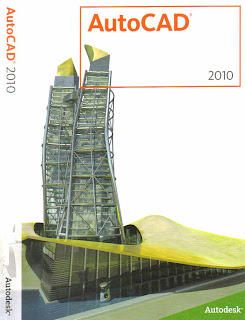
AutoCAD 2010 CD case cover.
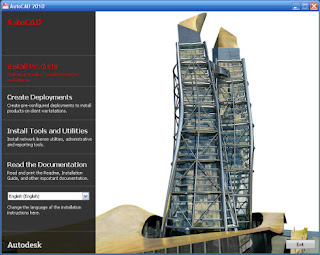
Select Install Products.
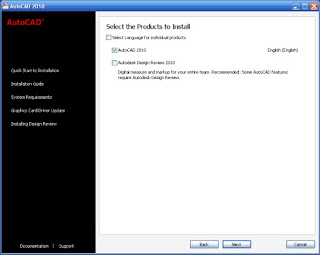
Select which products you wish to install.
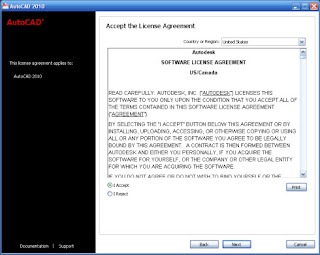
Read the complete agreement always!! ;) and then select Agree.
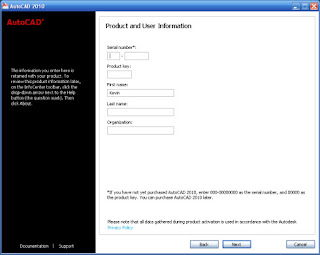
Fill in your information, serial number, and product key. You will find these listed on the back of your AutoCAD CD case.
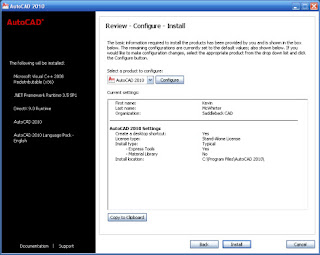
Review your information, configure if needed, then select Install.
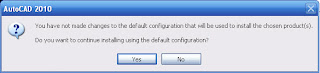
If you have made no changes to the default configuration, you will get this message dialog. Select Yes if you're ready to continue.

Installing the compoents will now start. The time this takes will vary with your computer system.
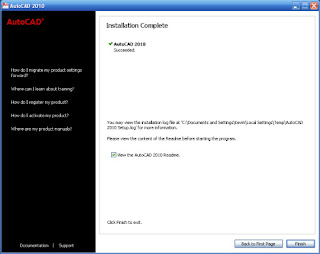
Once the installation is complete, this dialog will appear and you can select Finish.

The install will place this shortcut for AutoCAD 2010 on your desktop.
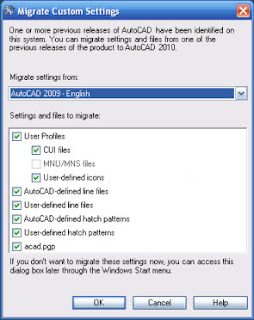
You will be asked to migrate settings from previous versions of AutoCAD that have been detected on your computer.
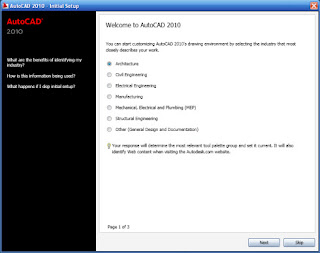
This dialog let's you set your industry standard settings as default.
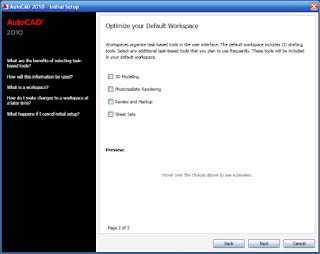
Here you can opitmize your settings for the type of work you do.
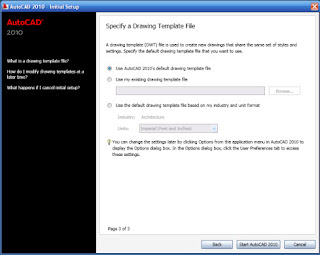
Here you can accept the default drawing template, or use a custom one.
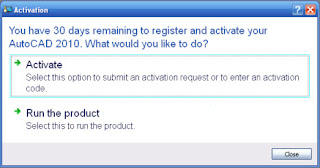
You have the option to activate now, or within 30 days. It takes less than a minute to get the activation code if you're online.
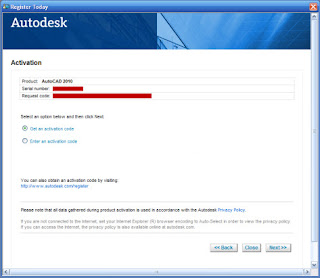
Enter your activation code information. You will then be asked to restart your computer for the new settings to take place.
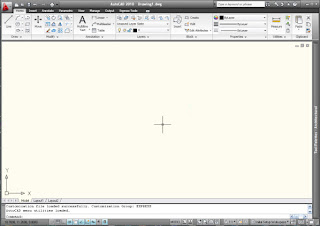
Above is the new AutoCAD 2010 screen menu with no changes from the default settings.
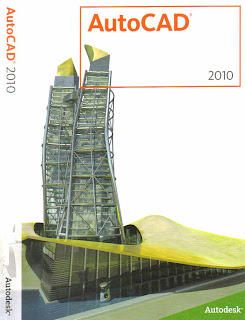 AutoCAD 2010 CD case cover.
AutoCAD 2010 CD case cover. 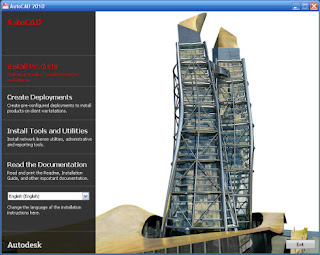 Select Install Products.
Select Install Products.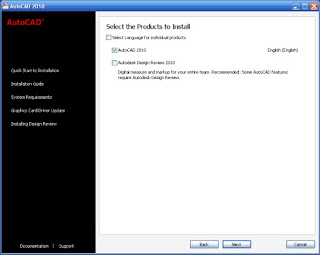 Select which products you wish to install.
Select which products you wish to install.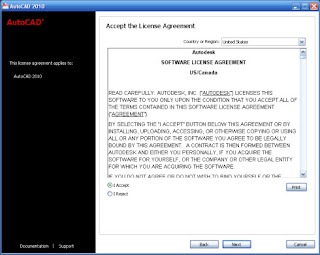 Read the complete agreement always!! ;) and then select Agree.
Read the complete agreement always!! ;) and then select Agree.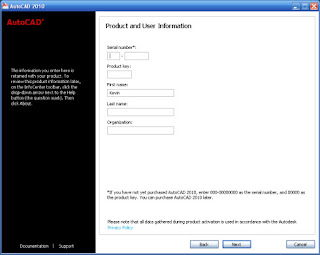 Fill in your information, serial number, and product key. You will find these listed on the back of your AutoCAD CD case.
Fill in your information, serial number, and product key. You will find these listed on the back of your AutoCAD CD case.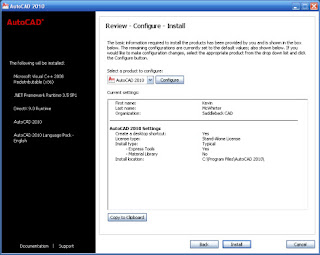 Review your information, configure if needed, then select Install.
Review your information, configure if needed, then select Install.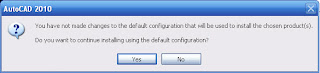 If you have made no changes to the default configuration, you will get this message dialog. Select Yes if you're ready to continue.
If you have made no changes to the default configuration, you will get this message dialog. Select Yes if you're ready to continue. Installing the compoents will now start. The time this takes will vary with your computer system.
Installing the compoents will now start. The time this takes will vary with your computer system.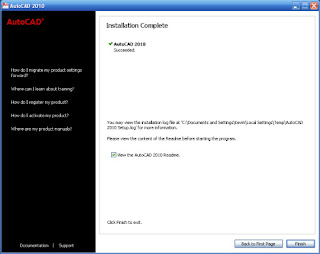 Once the installation is complete, this dialog will appear and you can select Finish.
Once the installation is complete, this dialog will appear and you can select Finish. The install will place this shortcut for AutoCAD 2010 on your desktop.
The install will place this shortcut for AutoCAD 2010 on your desktop.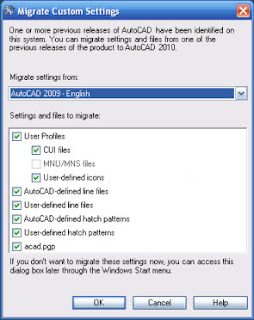 You will be asked to migrate settings from previous versions of AutoCAD that have been detected on your computer.
You will be asked to migrate settings from previous versions of AutoCAD that have been detected on your computer.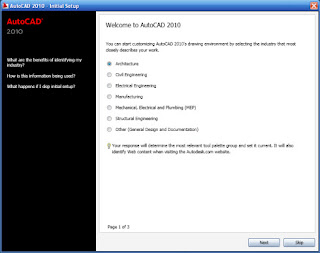 This dialog let's you set your industry standard settings as default.
This dialog let's you set your industry standard settings as default.
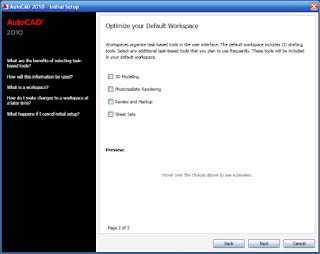
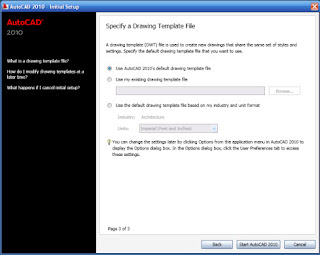
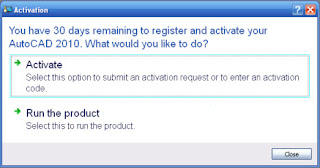
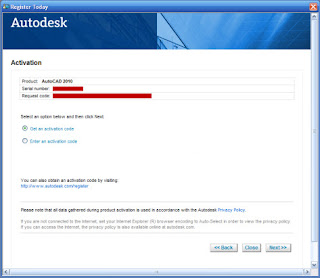
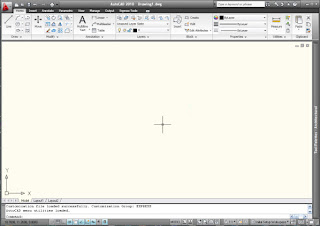



5 comments:
That's great Mr. MCWHIRTER,
I want to install AutoCAD 2010, and my only problem is the serial/crack,
can you tell me where i can find one?
wow, I like this topic.
Thanks for share.
My blog here:
http://freshhome.wordpress.com
I'm trying to install AutoCAD 2010 64 bit on win vista home pre step by step like you construct, but it' always show the dialog "insert disk" ( although the disk has already inside ). What i need to do to solve these problem.
Thx and best regard
Li o passo a passo... mas devo estar online aonde?
I want to practice g code by making water blocks for motherboards, CPUs, and video cards. I need good models with exact metrics to work with. Can someone help me out pls?.
Solidworks Course
Post a Comment